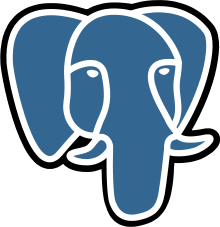Linux Ubuntu server üzerinde dropbox kullanımı için öncelikle sistem türene göre aşağıdaki şekilde dosyayı indiriyoruz.
For 32-bit:
|
1 |
cd ~ && wget -O - "https://www.dropbox.com/download?plat=lnx.x86" | tar xzf - |
For 64-bit:
|
1 |
cd ~ && wget -O - "https://www.dropbox.com/download?plat=lnx.x86_64" | tar xzf - |
Kurulum sonrasında dropbox daemon çalıştırılır.
~/.dropbox-dist/dropboxd &Dropbox controller için kurulması kullanabiliceğimiz dropbox scripti var. Bunun kurulumu için
wget https://www.dropbox.com/download?dl=packages/dropbox.py -O /sbin/dropbox.py çalıştırılır.Sonrasında çalışması için yetki veriyoruz.
chmod a+x /sbin/dropbox.pydropbox.py help komutuyla yapabileceklerinizi görebilirsiniz.
Aşağıda bir kaç kullanım örneği paylaşıyorum.
[root@server ~]# dropbox.py status
Uploading 1 file (256.2 kB/sec, 1 hr left)
[root@server Dropbox]# dropbox.py filestatus
.dropbox: up to date
.dropbox.cache: unwatched
myfiles: syncing
Getting Started.pdf: up to date
Photos: up to date
[root@server Dropbox]# dropbox.py help
Dropbox command-line interface
commands:
Note: use dropbox help
status get current status of the dropboxd
help provide help
puburl get public url of a file in your dropbox
stop stop dropboxd
running return whether dropbox is running
start start dropboxd
filestatus get current sync status of one or more files
ls list directory contents with current sync status
autostart automatically start dropbox at login
exclude ignores/excludes a directory from syncing
lansync enables or disables LAN sync